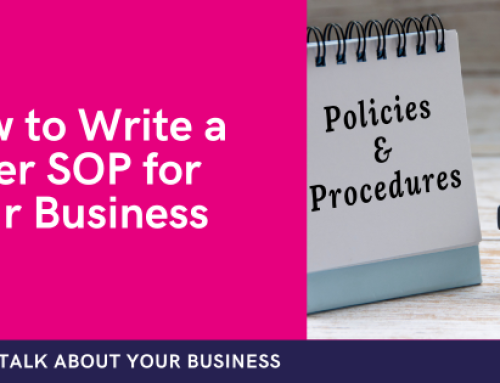A processes and procedures Manual is an essential document for businesses of any size. Over the last few blog posts, we’ve been looking at what processes and procedures are, as well as What Processes and Procedures are Important to Your Business. We’ve also looked at: Why Your Business Needs a Procedures Manual.
Now it’s time to create your manual – and the steps below will give you the basic steps you need to do so. However, if you find these steps overwhelming or if you need a little extra help, do check out our ‘Project – Business in a Box’ packages.
How to document your processes and procedures:
It’s useful to have a group brainstorming session, to ensure you’ve listed all of the processes and procedures your business uses. You can then use these steps as a guide to create a simple processes and procedures manual yourself.
#1: Start with the process and description
Begin by writing down the title and a brief description of what the process is for.
#2: Have the boundaries for the process in place
Write down the start and end points – how will you know if you need the process, and what is the end result?
#3: Get clear on the purpose
What’s the reason for this process and how does it impact on the business?
#4: What equipment and tools do you need?
What’s needed to implement and complete this process?
#5: Get clear on the start to finish steps
Start by documenting the first and last steps – then brainstorm the remaining steps.
#6: Now to organise your steps
Once you have all the steps, ensure they’re in the right order.
#7: Nominate a person to take charge of the processes and procedures manual
Ideally, you’ll want one person who completes the process or creating and updating the manual. Plus, it’s also worth nominating a stand-in, in case of an emergency.
#8: Formalise it on paper
Once you have the process and steps involved, it’s time to create an official format.
#9: Note down exceptions
These are the outside factors that may change it, along with the steps needed to address or remedy them.
#10: Review and test
Once you have a draft version created, hand it out for testing and reviewing. As this is a document that will need reviewing on a regular basis, ensure the nominated person has calendared a review date to do this.
Add-ons and enhancements for your processes and procedures manual
Additional add-ons are designed to improve and enhance the user experience. Consider the different learning styles of your staff and include more than just text! Additional add-ons and enhancements can include:
- Policies
- Checklists
- Flowcharts
- Maps
- Links
- Screenshots
- Tutorials
- Forms
- Scripts
- Videos
Creating your processes and procedures manual can be an incredibly daunting prospect, and the above steps can help. But if you’re looking for a template to follow, want some assistance, or are just looking for someone to create if for you, do check out our ‘Project- Business in a Box’. You can choose from 3 different packages, designed to suit your needs and your budget. You can find details of those packages, here.