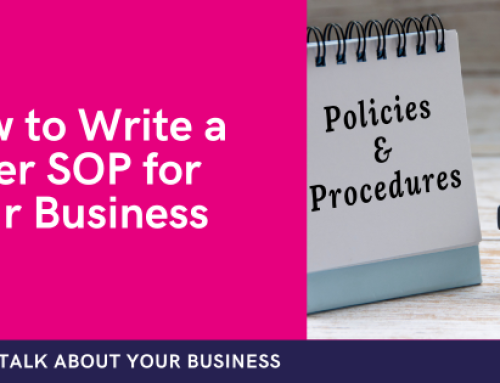You may think that templated email responses aren’t the most exciting of subjects for a blog post, but they are something that will really benefit your business. They also warrant a certain level of creativity too, especially if you want them to work well for you. After all, a templated email response doesn’t automatically mean an ‘out of office’ standard email!
Why use template email responses?
As mentioned in our recent blog post How to get your inbox organised and under control, templated email responses (otherwise known as canned responses) are a great way to save time and energy. They’re perfect for those responses you find yourself constantly typing out.
When it comes to running your own business, there are so many pulls on your attention, and it’s no different when it comes to your email inbox. There are so many different reasons for people emailing you – from junk and spam, through to orders and customer service enquiries. The problem is, it’s often those customer service items that get lost in your inbox or neglected! And that can lead to negative reviews and a drop in your customer retention figures.
That’s where template inbox responses will help. They enable you to respond to more emails faster. When combined with good inbox management (such as filters and the use of categories – check out How to stop letting your inbox overwhelm you if you’d like more help with this), you’ll be able to see which emails need your attention and give them targeted responses, with minimum effort.
The automated responses you need
But when it comes to creating your own templates, it can be difficult to get started. It’s not always easy to know what templated responses you need and staring at a blank page can be a little daunting!
So if you’re looking for a little inspiration, here are five template inbox responses you need to set up for your business.
Template #1: FAQ questions
A lot of the questions you invariably get asked via email, can be answered and resolved within the pages on your website. To make it really easy for you and your clients, you could create a FAQ page on your website – and then set up a templated email response directing them back to that page.
Template #2: Pricing information
Another great template email response to use is one that links to the pricing page on your website. Often, questions will invariably be asked about your services and/or programs, as well as your pricing. So why not create a canned response that directs them to your pricing page? That way, you’ll also minimise the likelihood of visitors booking discovery calls with you if your pricing is an issue for them.
Template #3: Review requests
If someone has just bought from you or mentioned on social media that they’re using your products and/or services, you may want to ask them for a review. This is another template you can have set up in your email account. That way, you can quickly fire off an email to them with a minimum of fuss.
Template #4: Client onboarding
Onboarding a new client tends to involve a few emails – so why not get them all set up as templated responses? There’s often a need to ask them for generic business information, a list of specific tools you need access to, as well as the sending of quotes, invoices and contracts. Templating those emails out will save you so much time!
Template #5: Survey requests
Sending surveys out to your customers is the best way to get feedback and honest responses. All of that information can provide you with a potential goldmine of useful things you can use to improve existing offerings and create new ones. So why not create a template email that you can use to ask them to take part in your survey? Just make sure your email subject line is engaging, to increase your open rates.
Create templated email responses that work for you
Of course, you could also create a template inbox response that links to a few of the options above (such as linking to your FAQ and pricing pages, within an automated ‘out of office’ response). The key to creating useful email templates is to know what will work best for you.
Have a read of the ones above and see which ones will work for your business. Also, have a think about which ones may help you improve your business and the level of customer support you provide, as it’s often in this area that you will use template inbox response the most.
If the idea of setting up your own template inbox responses is a little overwhelming for you, why not get in touch? Let’s have a chat and see whether hiring a Virtual Personal Assistant is a good option for you, to either organise or manage your inbox on your behalf and free up your time and energy.