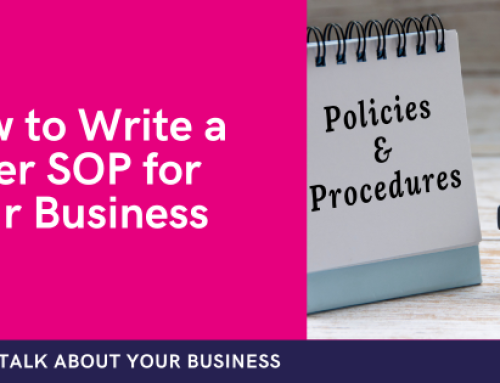Does this scare the pants off you?
I saw a presentation last week that actually made me cringe. I love to sit and hear about other people and their business or just an “interesting area of their work” but when they have gone to the trouble of preparing a presentation – and it is just terrible – my heart goes out to them. What would it have cost them to have asked for a few tips to improve the format, the imagery and the overall content? And with these tips, what an impact it could have made to the audience and his presentation?
Now we are not all suited to standing up and talking about ourselves; and can I say having poor aids to help you does in fact not help you at all. Skills are skills and some have them and some do not, but what to do about it? There is so much help out there in many forms – even asking a colleague to take a cursory glance can mean something; or you can go the whole hog and get an expert to design a template for you, develop a hard hitting, wow-factoring presentation and even get some expert help with your delivery.
Here are 10 tips to help you improve your presentation skills for next time:
1. Plan your content based on the time you have available and leave some time for questions.
2. Use bullet points on your slides rather than every word you want to say. Use the slide to remind you of the point and expand on that. This will help you with eye contact with your audience rather than reading your notes.
3. Spell-check your presentation and try to avoid jargon and abbreviations (or remember to explain them).
4. Use a design ready-made in the software to ensure consistency of your presentation.
5. Use the Master Slide to ensure dates, slide numbers and any logo’s images that you want to appear on every slide appear in the same position every time.
6. If you want to include images, video, sound or movement on your slides ensure they are relevant, appropriate and not a distraction from your material. Remember your audience are there to hear you and not see how great you are at PowerPoint (or not as the case may be).
7. Use F5 to move straight to Slide Show view once the presentation has been opened on your computer.
8. Pressing the B key will black out your presentation before you start and when you finish; reducing distraction (only when in Slide Show view).
9. Rehearse your presentation to ensure you are not going like a steam train to fit it all in or have nothing to say after 5 minutes when you have 10 to fill.
10. Don’t forget hand-outs and/or references if you want to leave your audience with the information or where to find it.
I am sure you will have others – I’d love to hear them.
If you have any questions or need a friendly critic feel free to contact me.
Michelle
One of the hardest parts of working for yourself is building up a strong presence and keeping your business profile in the hearts and minds of your audience. Why not download your FREE GUIDE on how to raise your profile as a freelancer here.
Learn how you can work with Virtual Hand; how your business can grow and how you can communicate better with your audience.